Education Centre
New APP Home Page view at different onboarding status
First time’s activation of APP, opening application in progress Home Page after account is opened and login
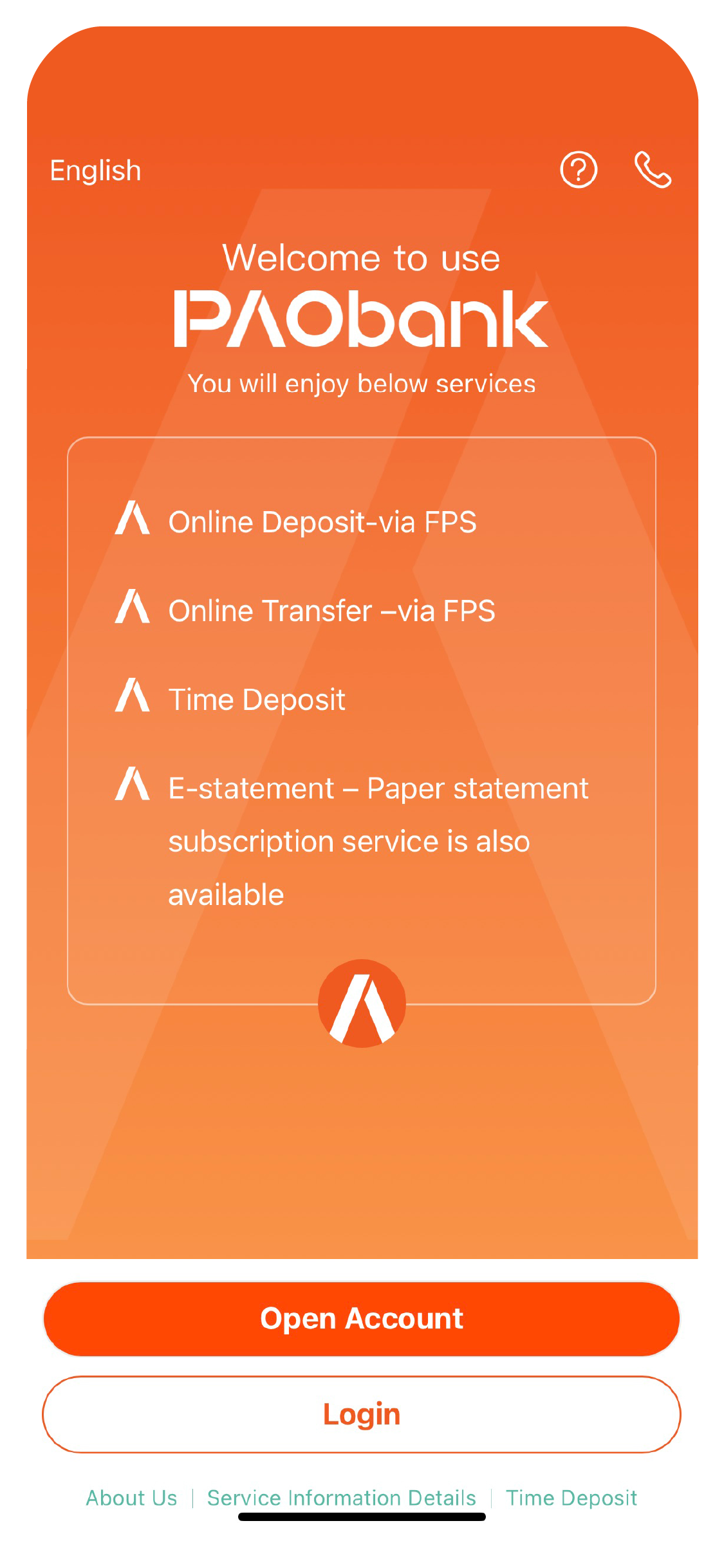


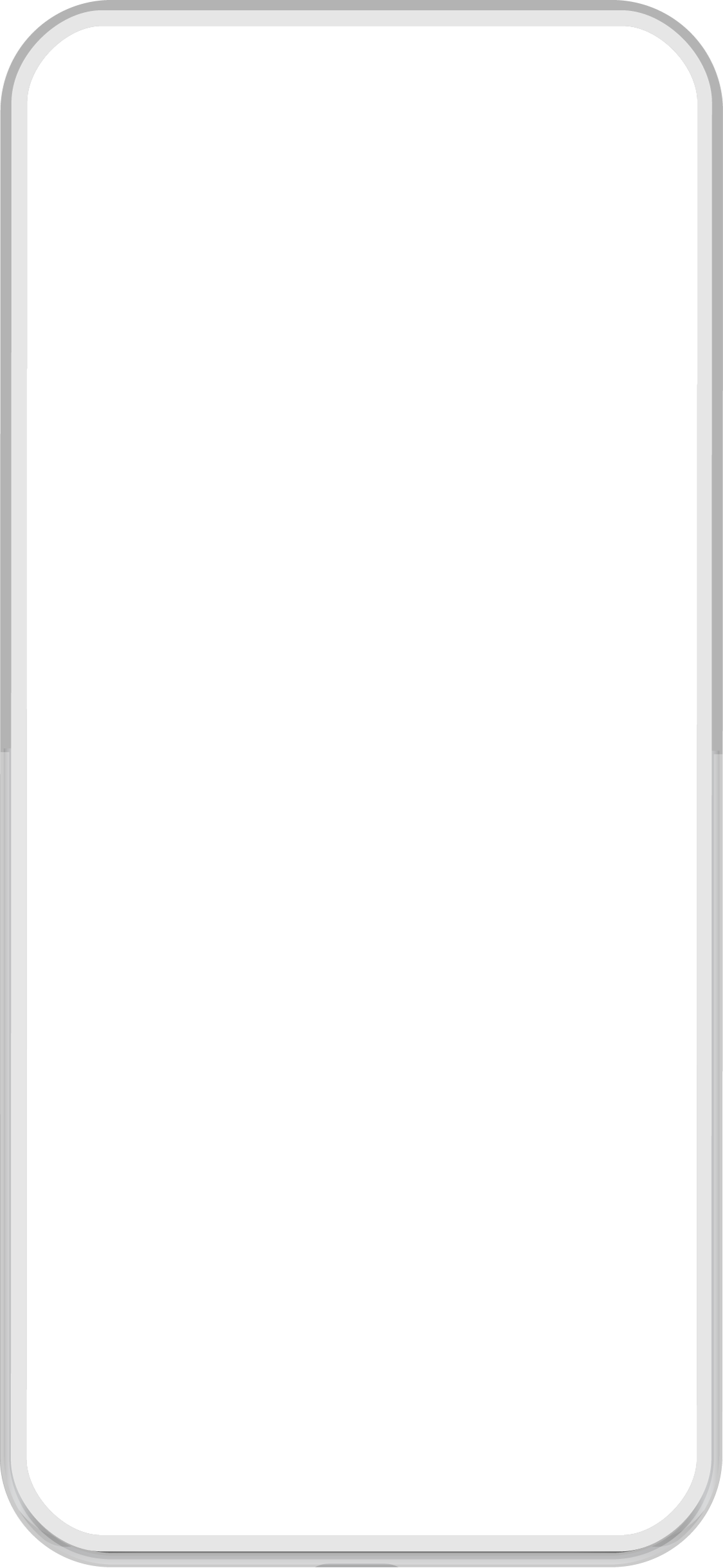
1
Home Page of first time’s activation of APP: required functions (e.g. time deposit product enquiry, contact us information) and links (e.g. Terms and Conditions) can be directly accessed without the need of a search. 2
Home Page of account opening application in progress: you can view available products and functions in advance! 3
Home Page after account is opened and login: Experience fully upgraded user interface!New APP upgrade features
Function 1 - Home Page - Account Overview
Function 1 - Home Page - Time Deposit
Function 2 - Settings





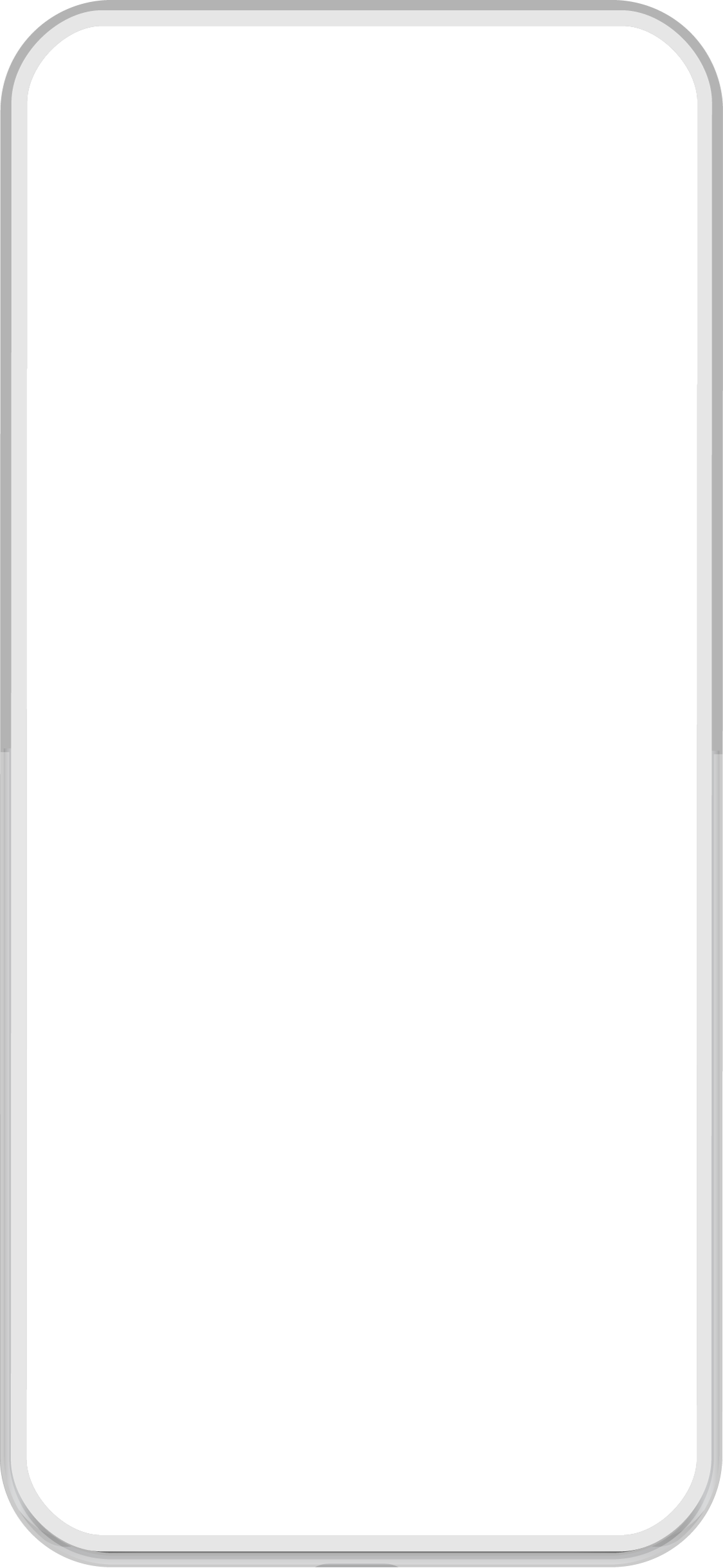
1
[Settings] (including language setup, security setup, transaction limit setup, edit personal information) and [LiveChat] are placed in home page for speedy access. 2
Through the [Menu] link, functions related to account information enquiry and processes such as e-Statement enquiry, and transaction limit change can be accessed. Other information and functions such as service information details, setting, FAQ and online customer service can also be accessed at the same location conveniently! 3
In the savings account page, customer can copy account information to clipboard to ease usage outside the APP. 4
View the status of your account, deposit and withdrawal transactions, etc. 5
Other functions can be enquired / accessed on the same page again such that customer does not need to navigate back and forth.Function 3 - FPS & Transaction - FPS registration
Function 3 - FPS & Transaction - Fund Transfer
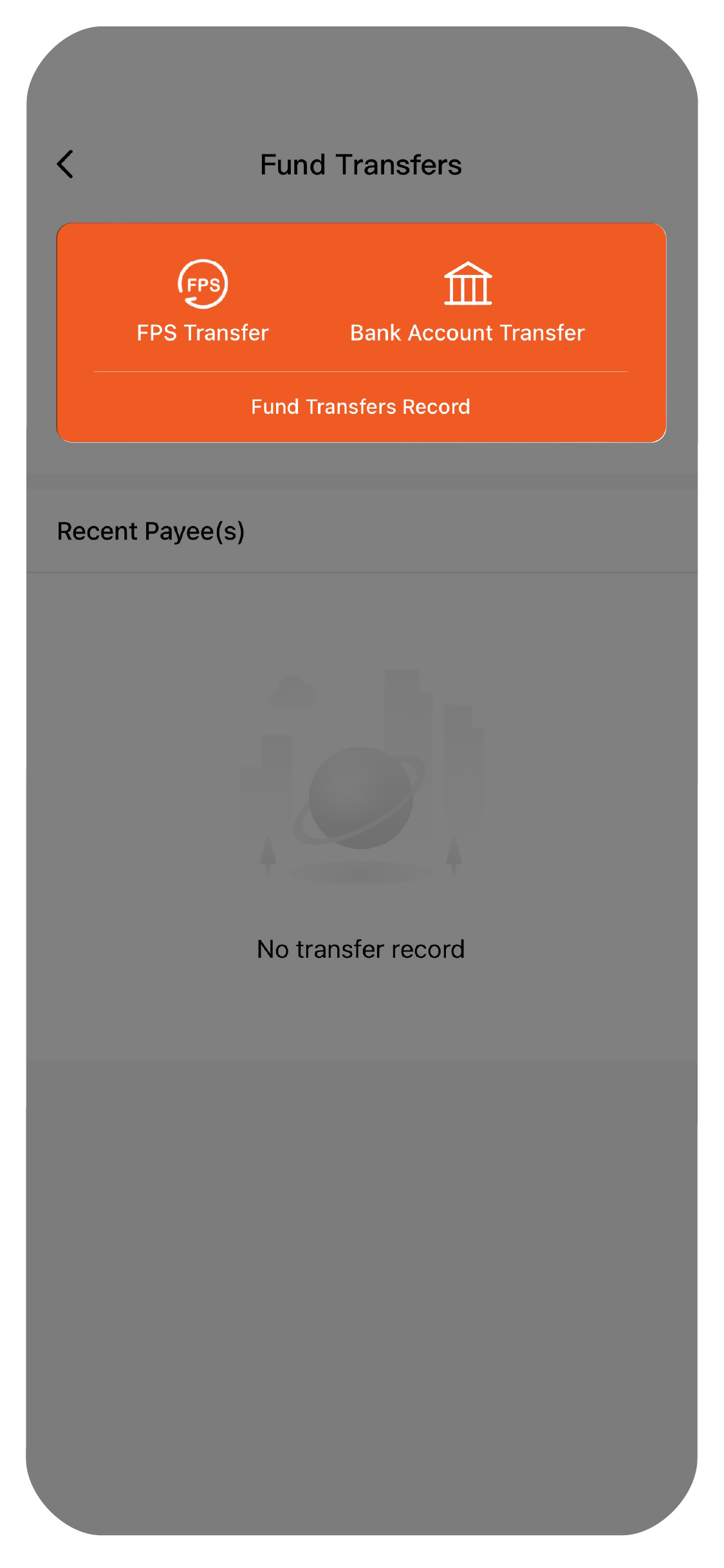
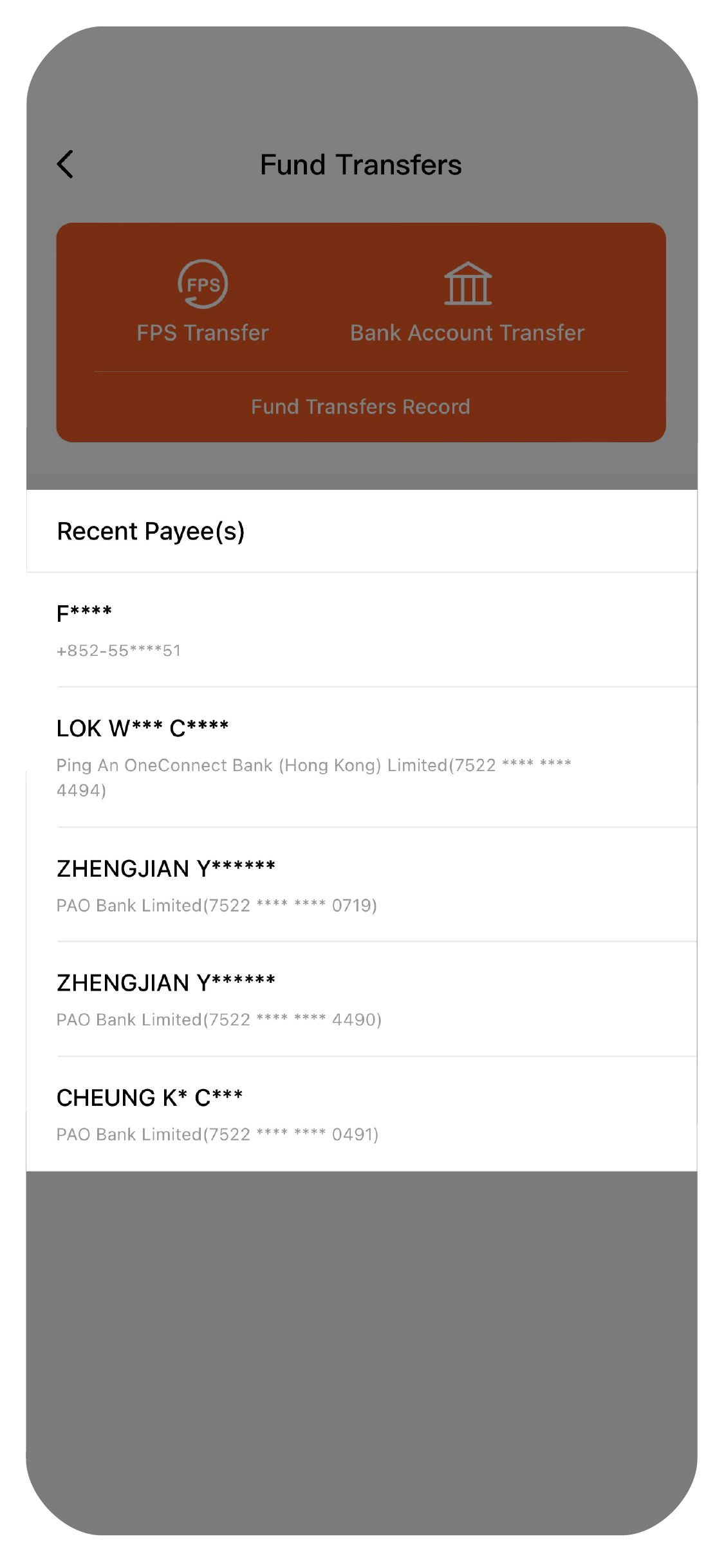
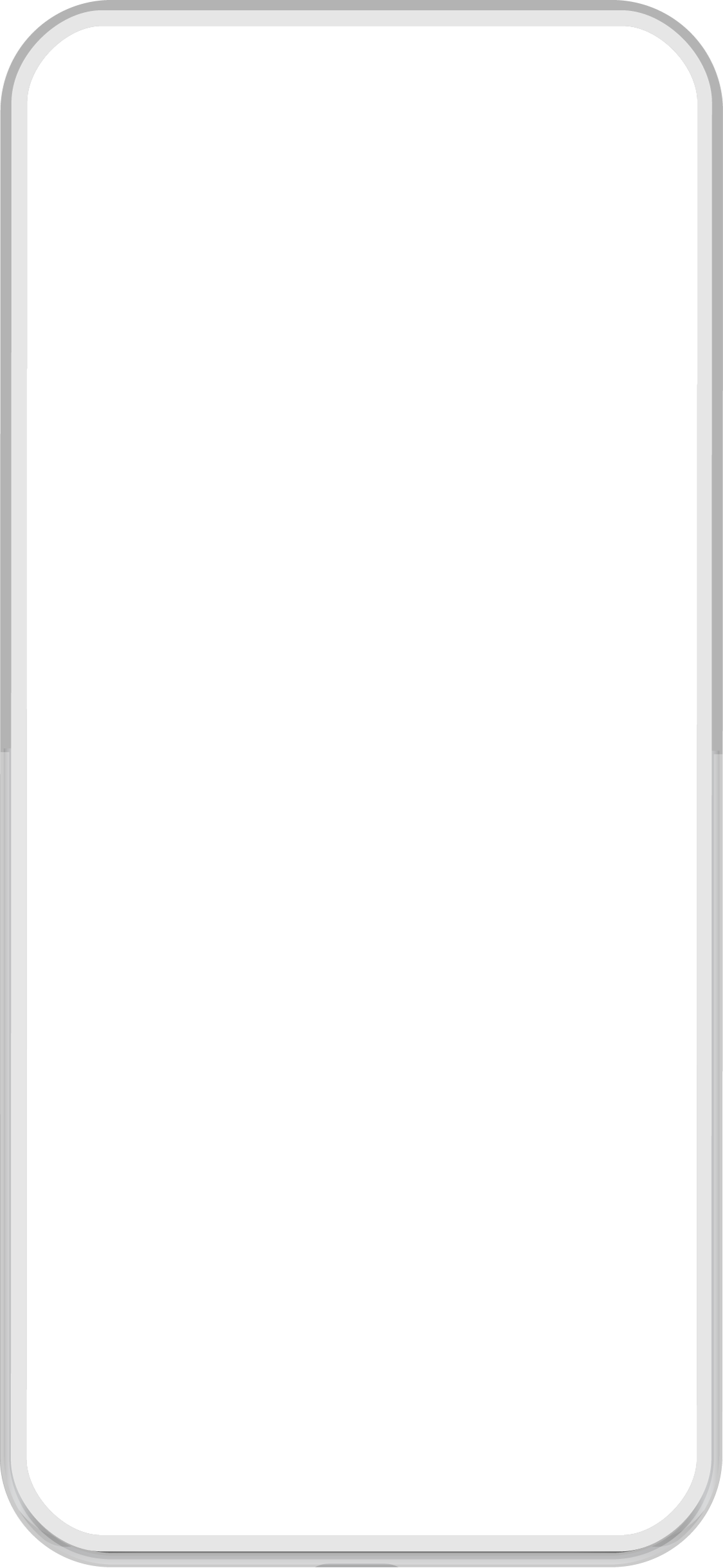
1
Quickly select transfer with through FPS Proxy or bank account number. 2
Transfer page displays the payee information of most recent 5 transfer transactions Click to select the payee and the respective FPS Proxy ID / account details will be retrieved and displayed automatically without the need of repeated input!Function 3 - FPS & Transaction - Transaction History and Filter
Function 4 - Email OTP verification
Function 5 - Currency Exchange
The Road to Smart Banking: Digital Banks in Hong Kong
Using banking services via websites/applications of third-party service providers (Chinese version only)
“Click the Links, Fall for Scams!” ─ Master of Disguise (Chinese version only)
Anti-fraud Promotional Video — Romance Scams (Chinese version only)
The Hong Kong Association of Banks' Anti-Fraud Guide Episode 1 - For retirees, with promotion of Money Safe. (Chinese version only)
The Hong Kong Association of Banks' Anti-Fraud Guide Episode 2 - For Mainland students (Chinese version only)
The Hong Kong Association of Banks' Anti-Fraud Guide Episode 3 - No skills needed and high salary ! Easy fast money? (Chinese version only)
The Hong Kong Association of Banks' Anti-Fraud Guide Episode 4 - Benefit you only because LOVE you? (Chinese version only)
The Hong Kong Association of Banks' Anti-Fraud Guide Episode 5 - Abnormal account ! Say your password to verify identity? (Chinese version only)
The Hong Kong Association of Banks' Anti-Fraud Guide Episode 6 - So many discounts link for you to click? (Chinese version only)
Don’t lend or sell your account. Don’t risk your future for quick money (Chinese version only)









