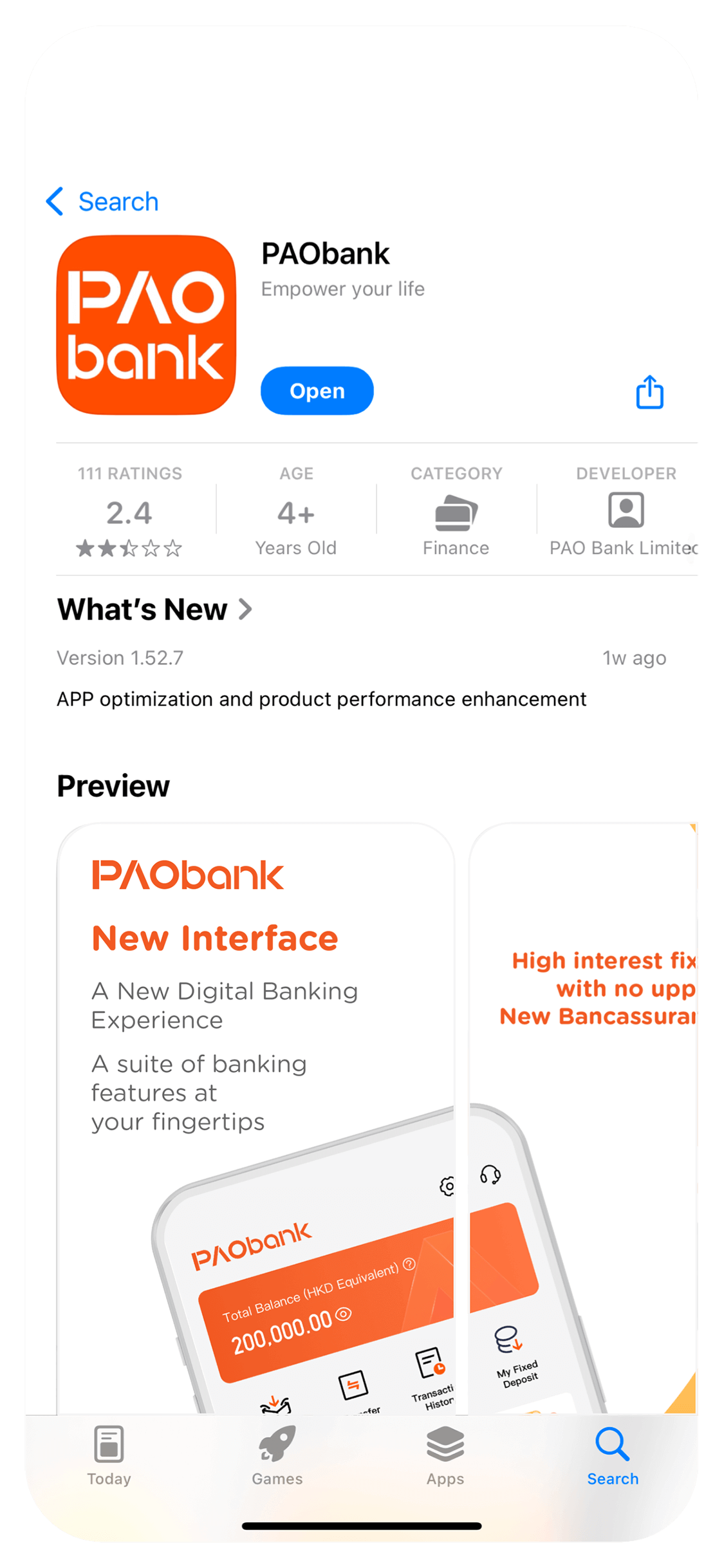
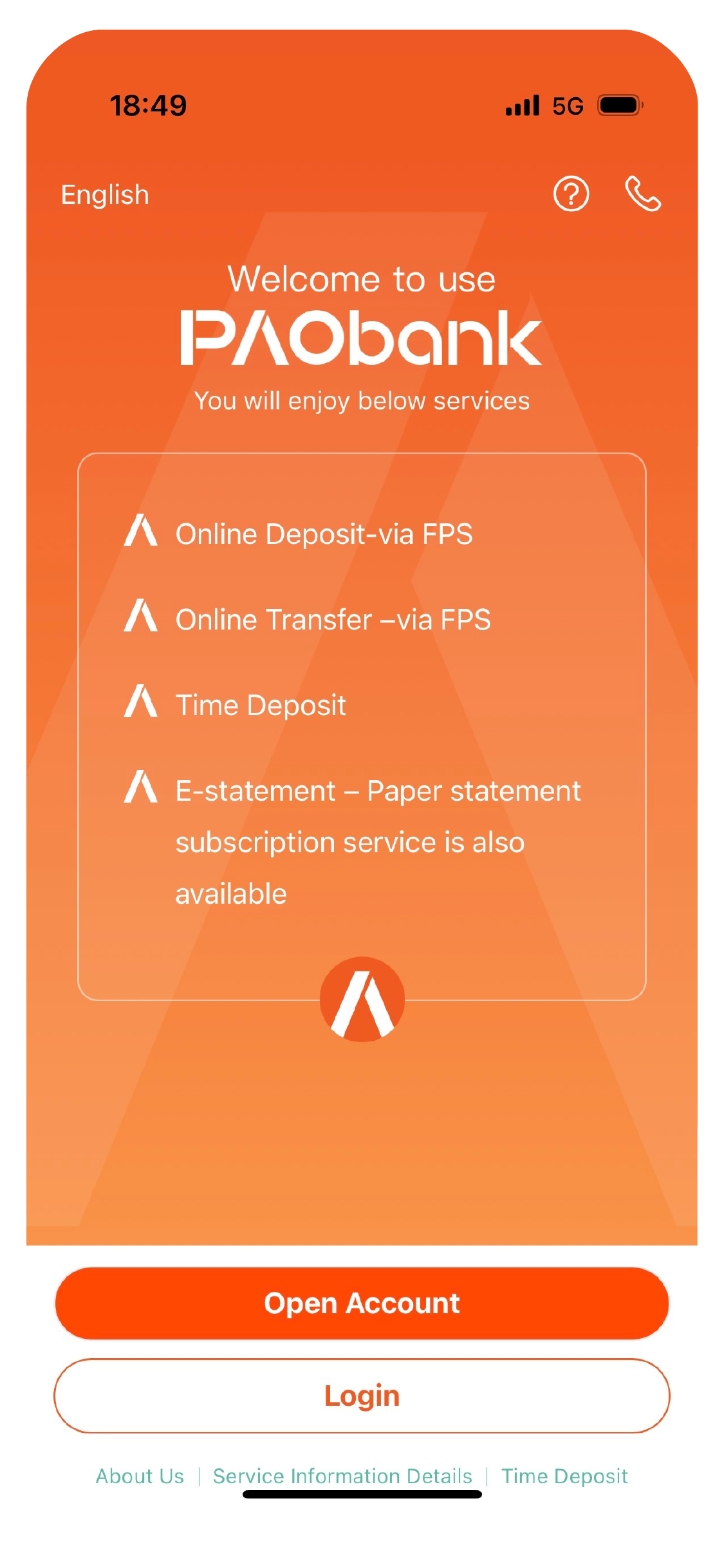
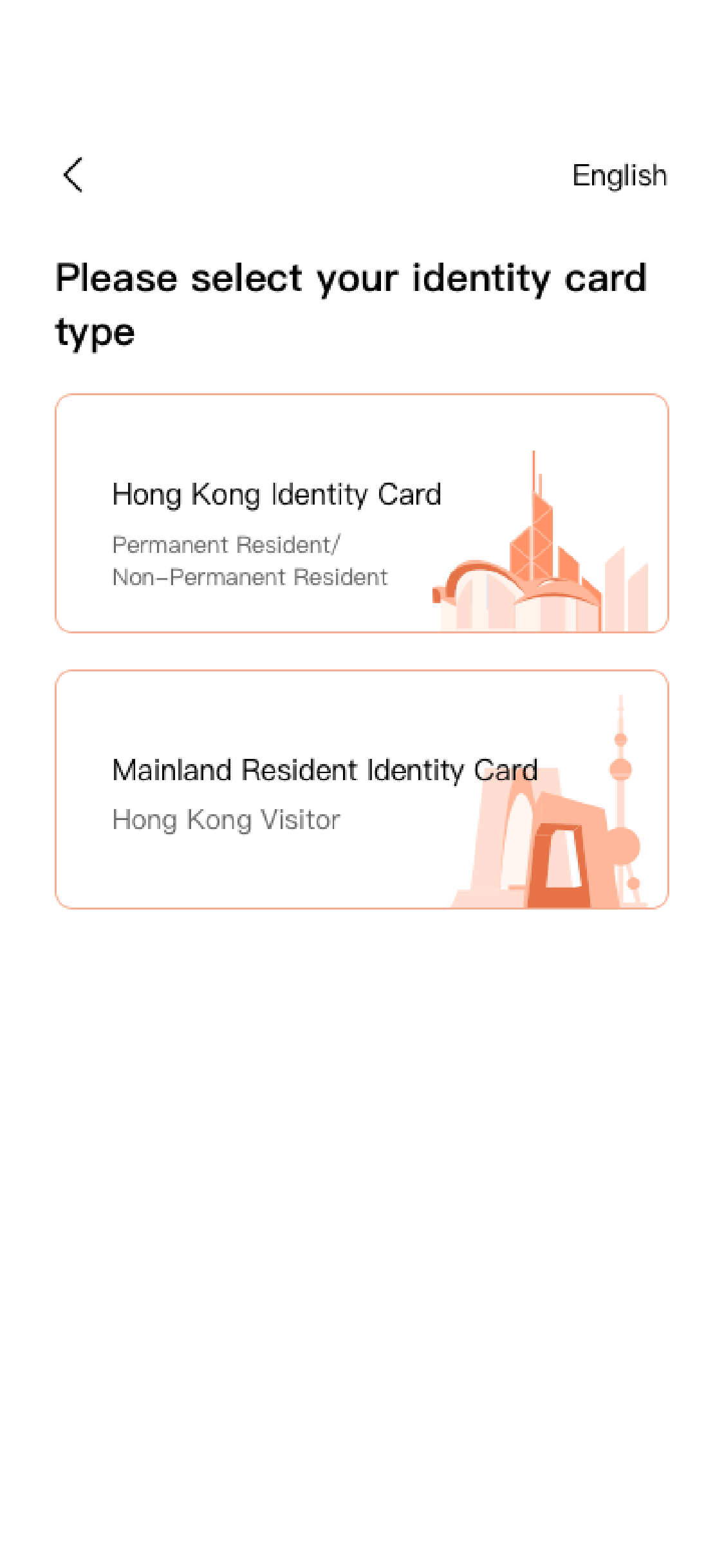
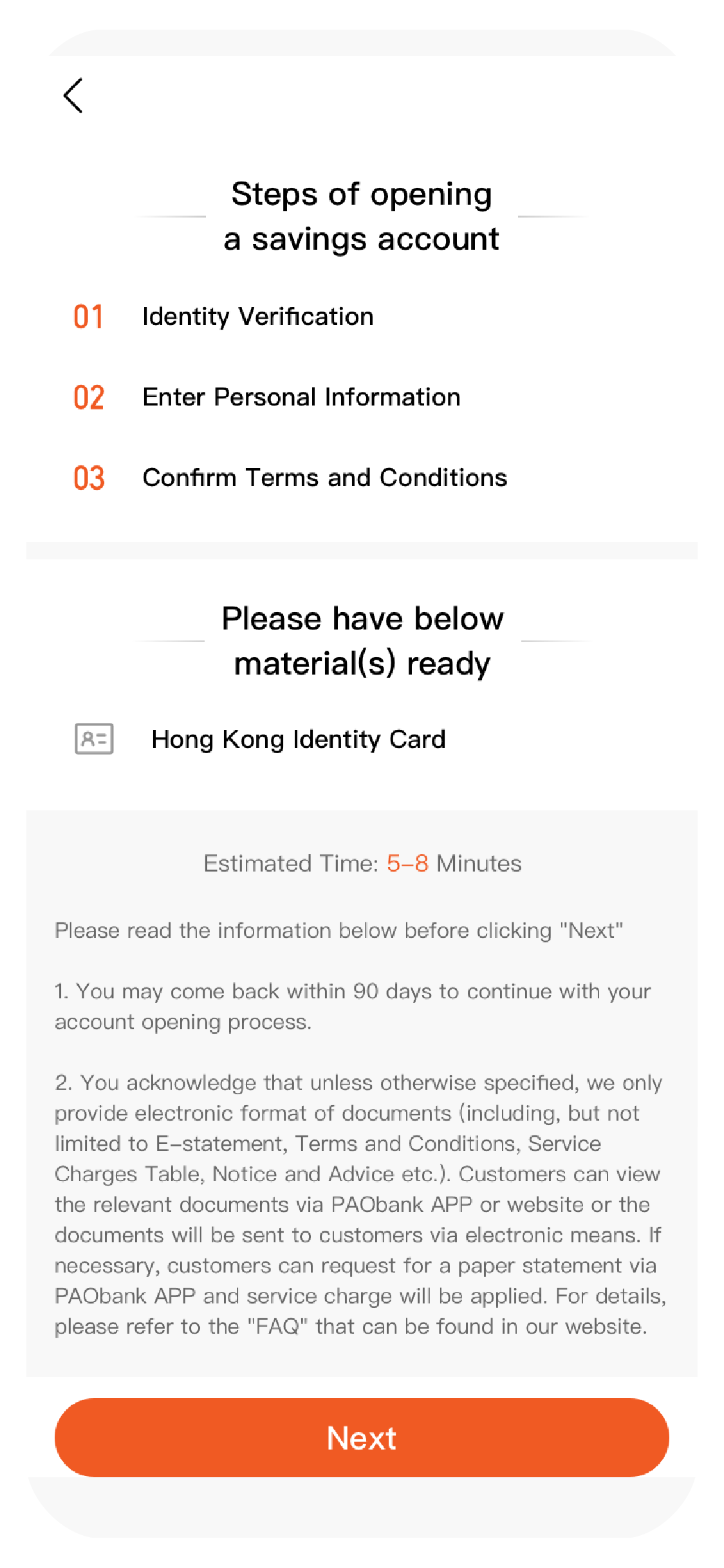
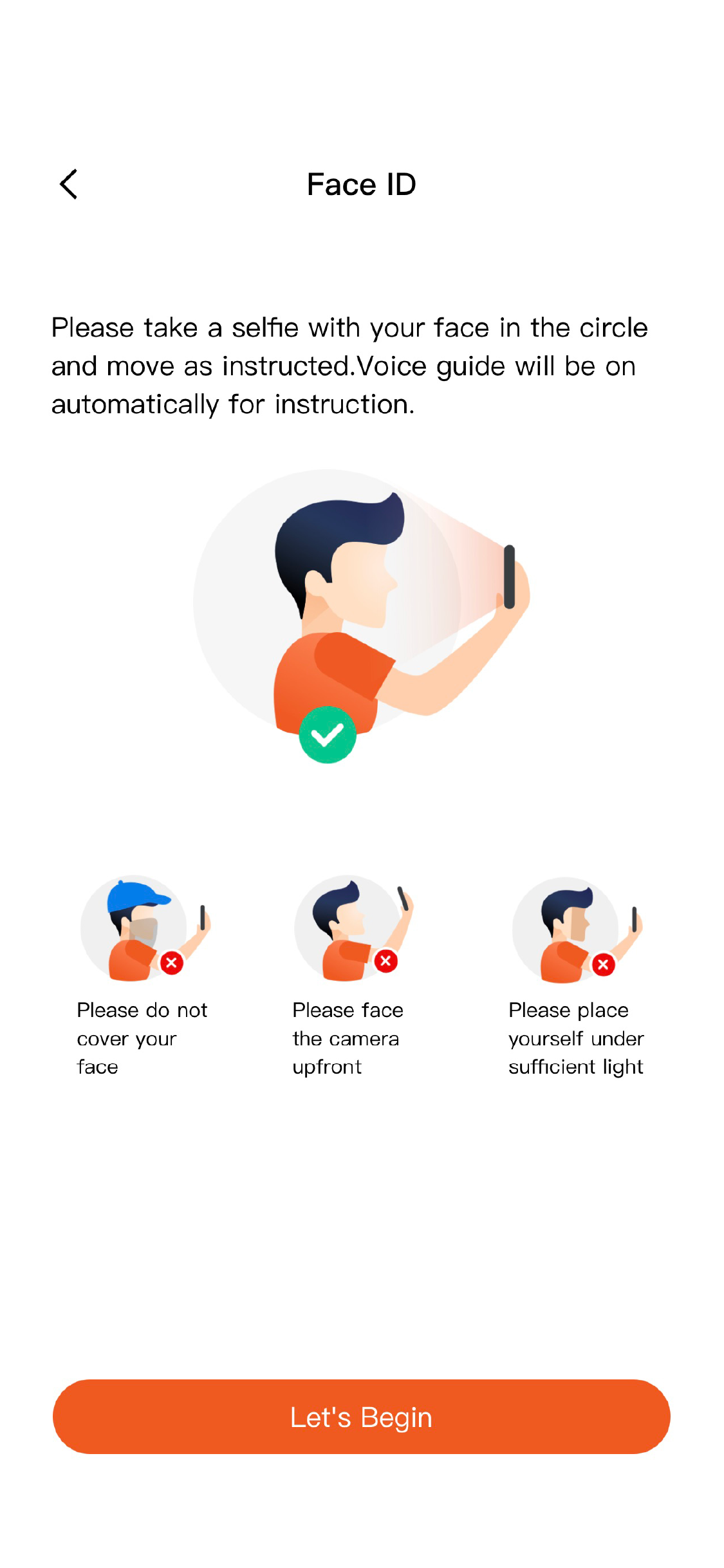
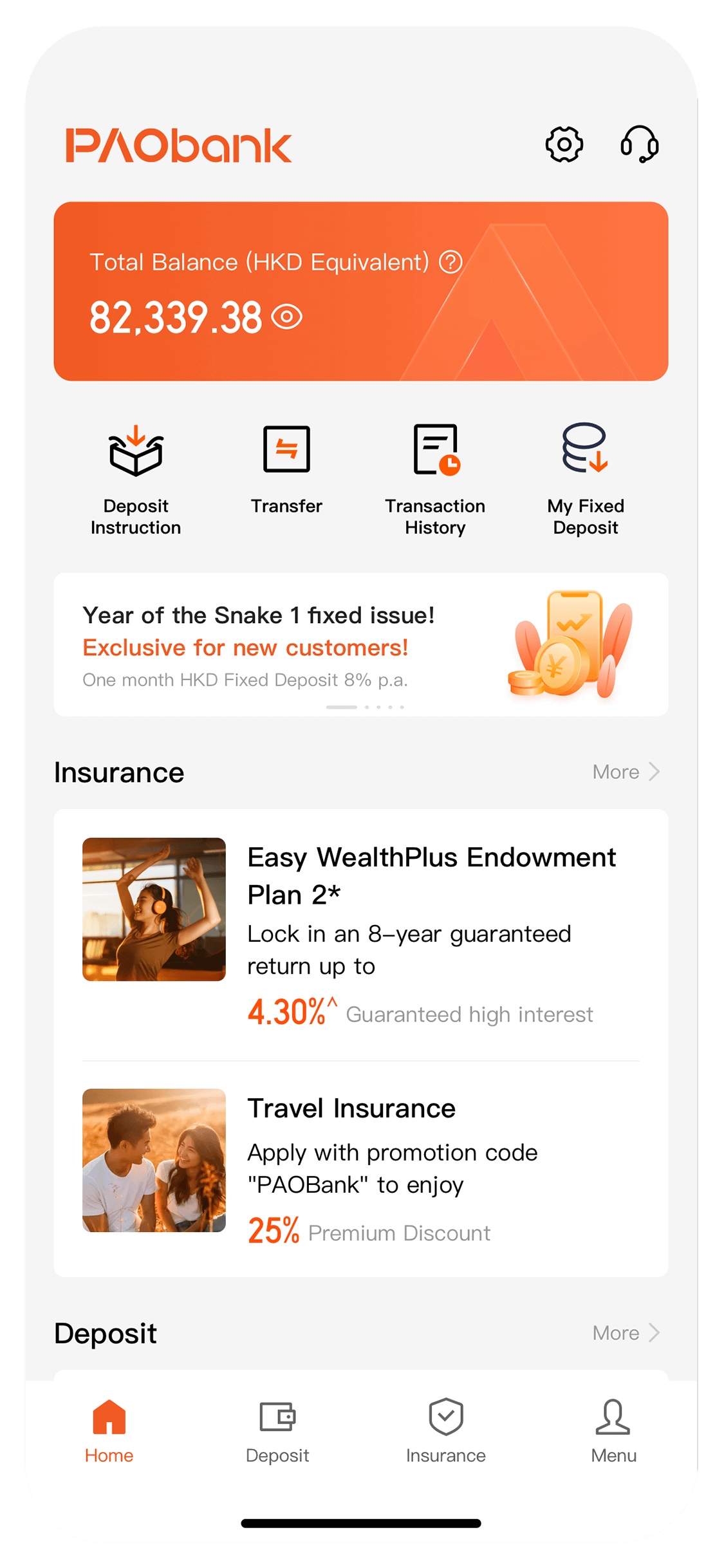
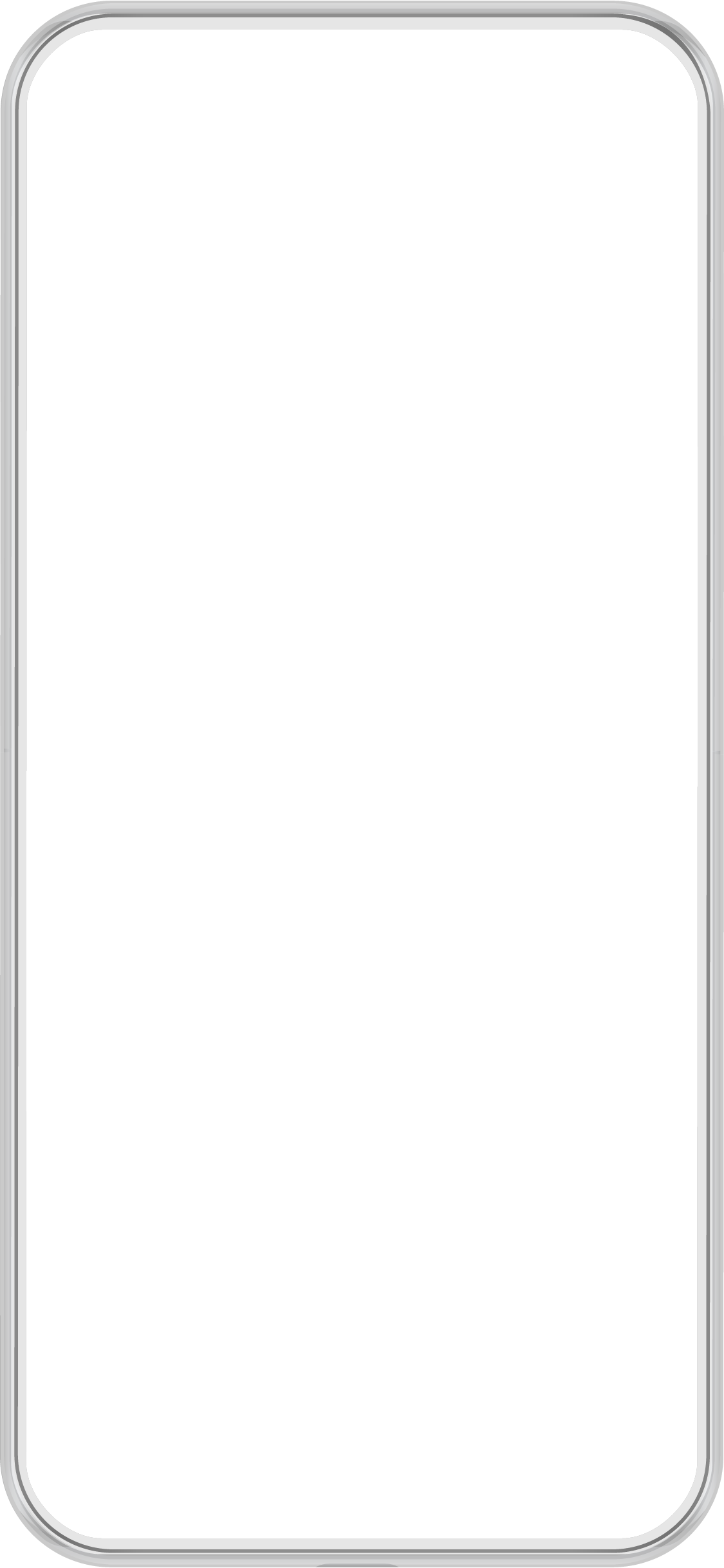
1
Download the PAObank App from the App Store, Google Play, Huawei AppGallery or by scanning the QR code 2
Click on "Open account" to start the account opening process 3
Supports Hong Kong Identity Card or Mainland Resident Identity Card 4
Identity Verification→Enter Personal Information→Confirm Terms and Conditions 5
Follow instructions to take selfie for biometric identification 6
Done